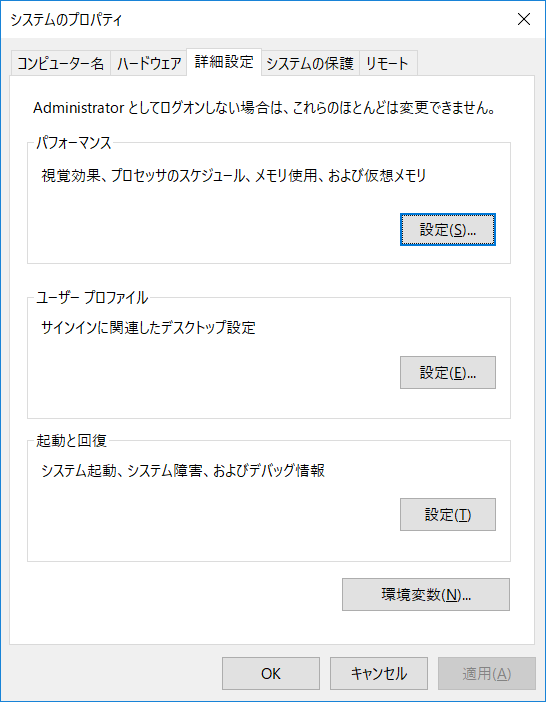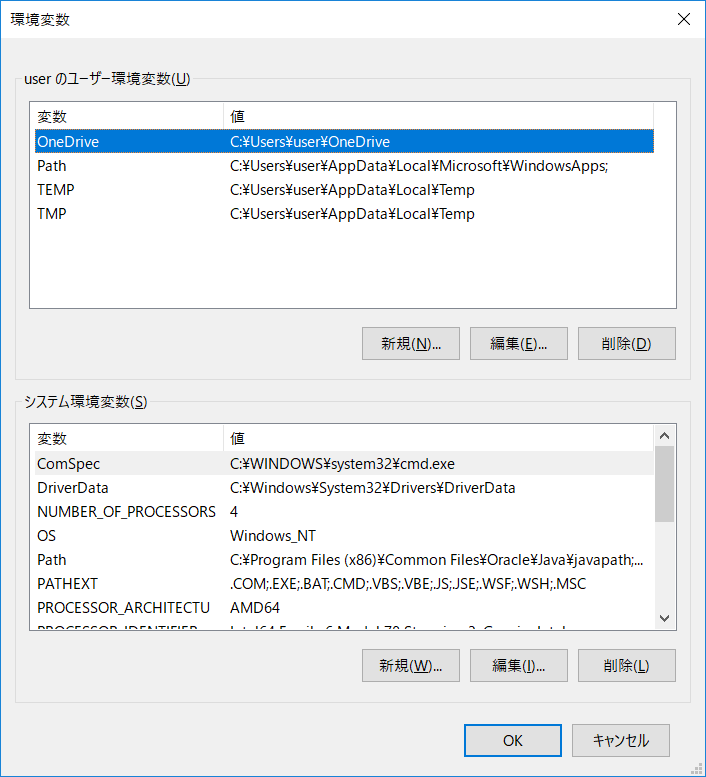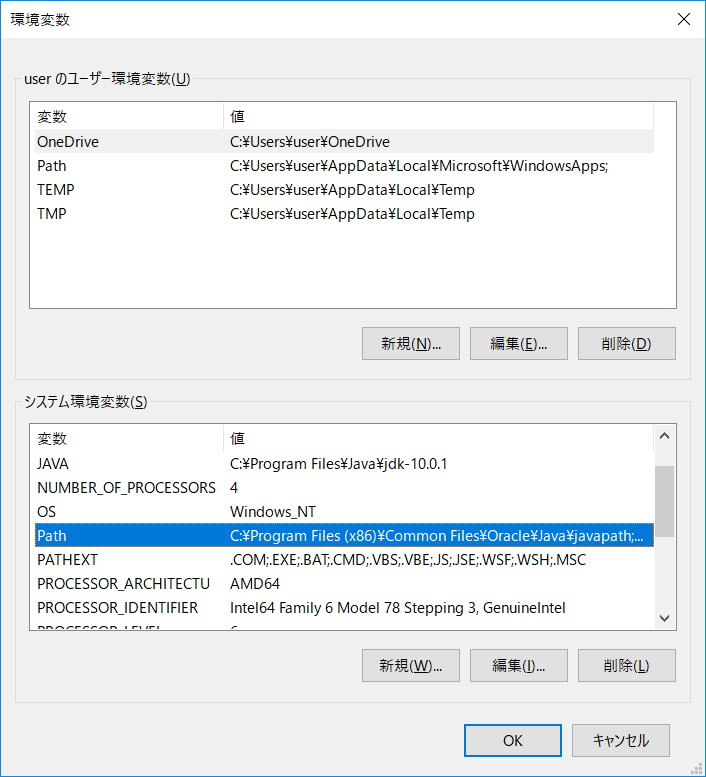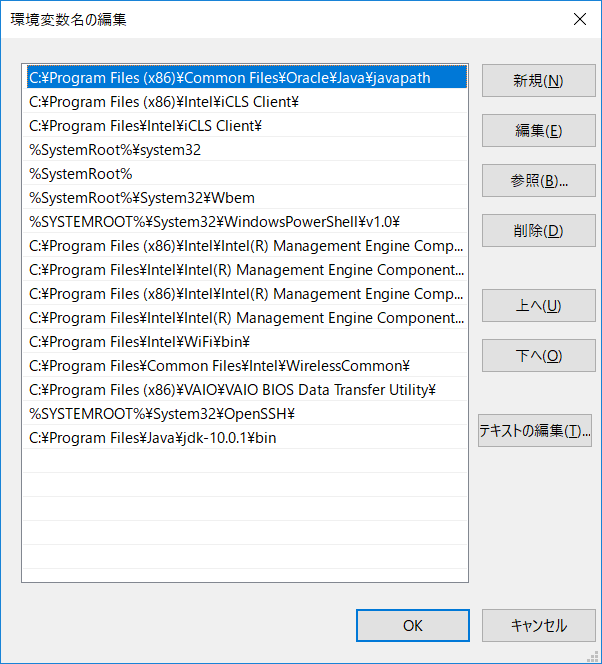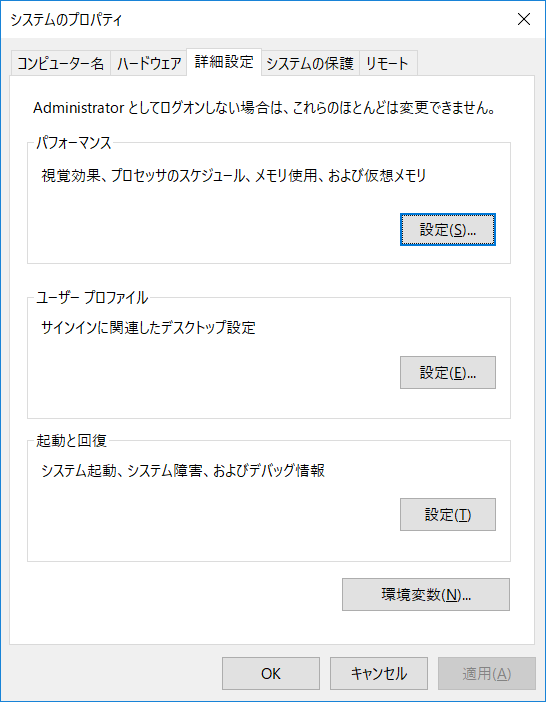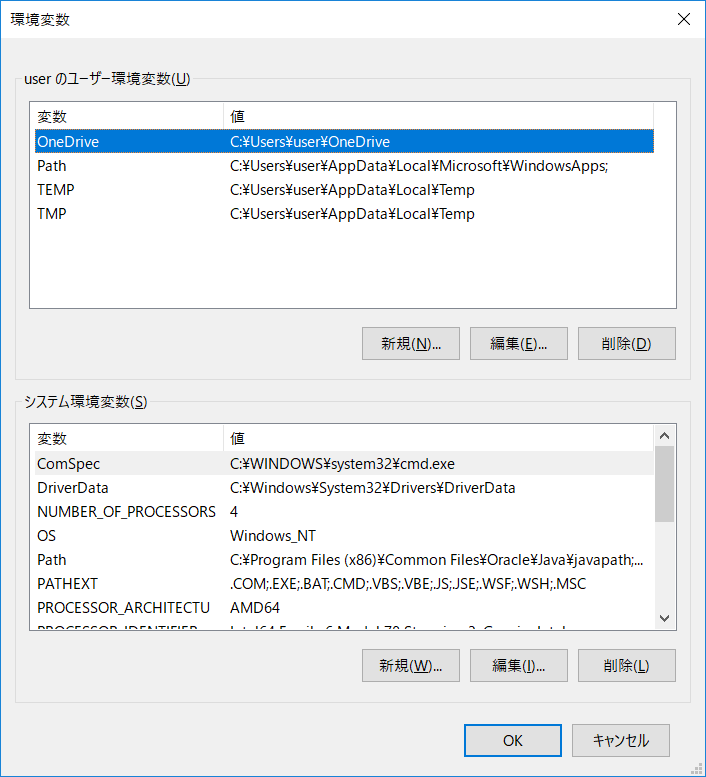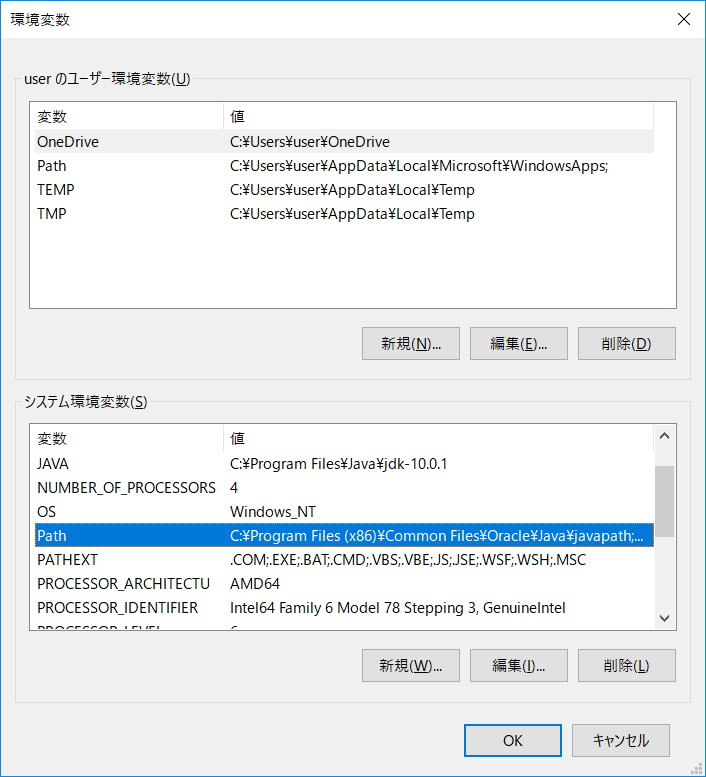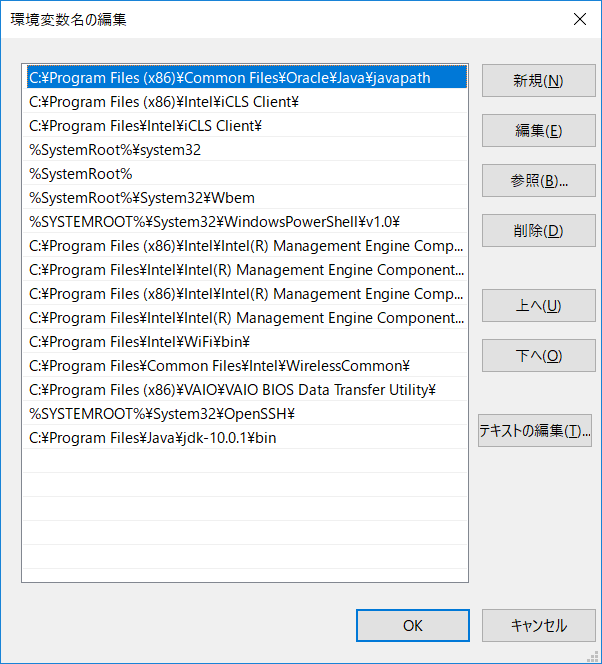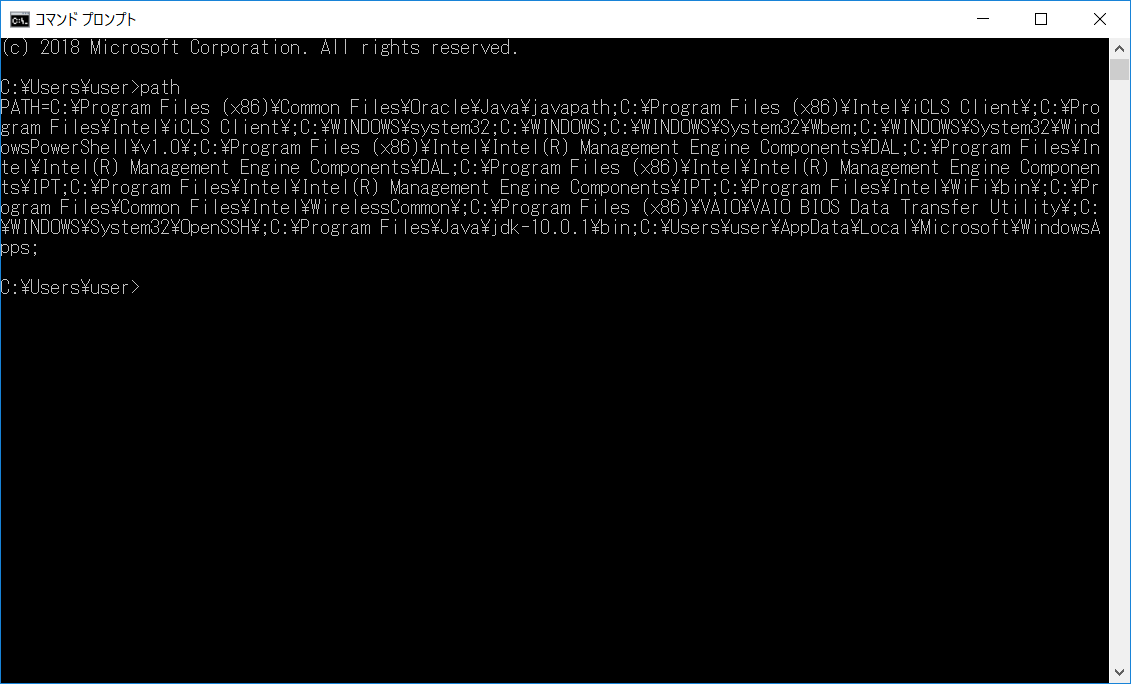Setting Path to Java binary folder for Windows
After having installed the Open JDK, and the OpenJFX, set the path to
Java binary folder successively. Here, these are supposed to be installed in
the folder C:\Users\user\Java.
1. Setting Path to Java binary folder
- Press Windows key + X key, and select the System.
- Click the Advanced System Settings in the left column.

- Click the System Properties.
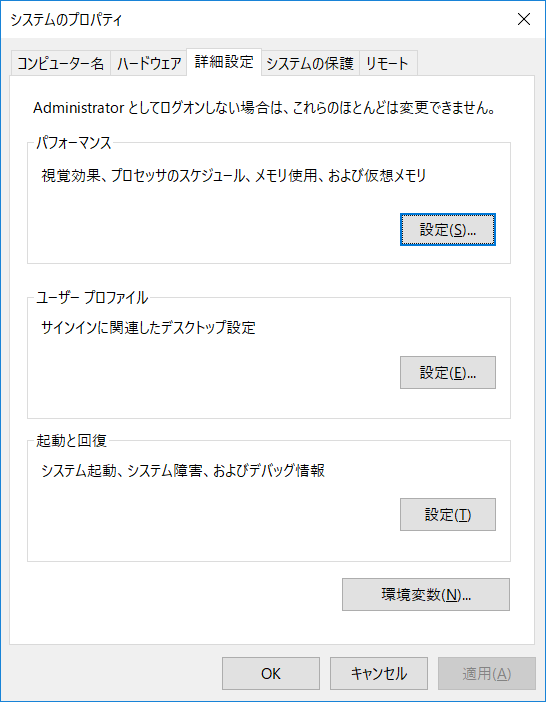
- Click the Environment Variables button.
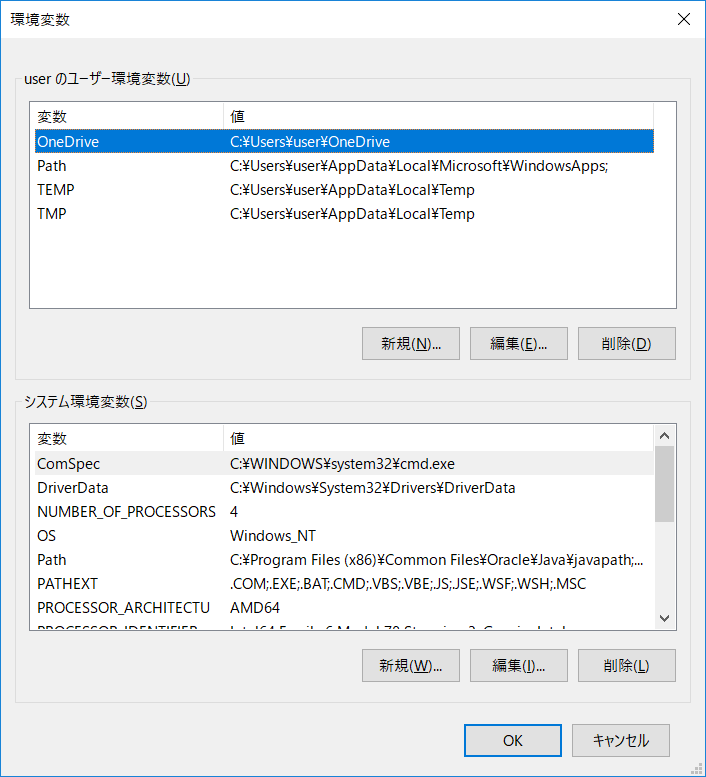
- Select the Path in the System variables, and click Edit.
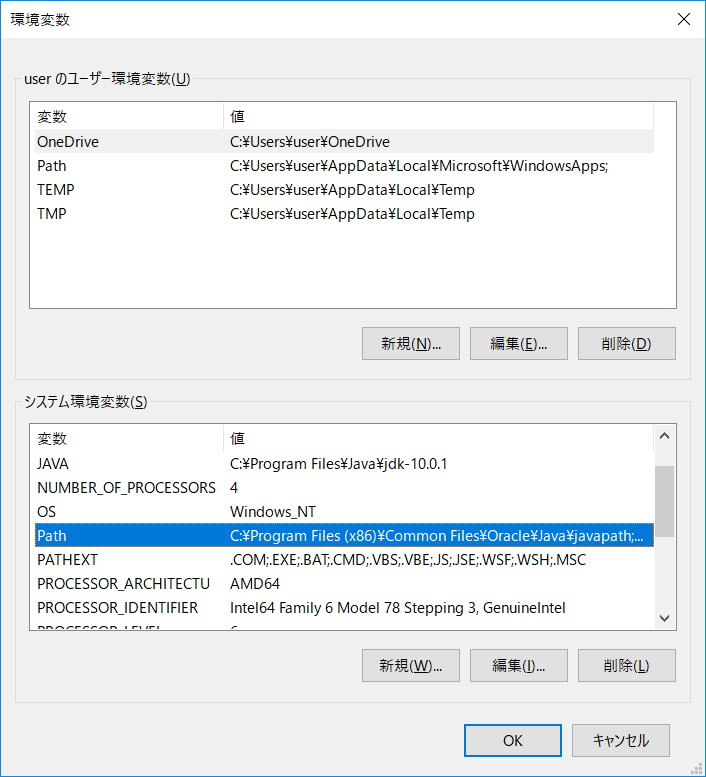
- Click the New, and the Refer successively, and select the Java binary
folder(in this case, PC -> Local Disk(C:) -> Users -> user -> Java
-> jdk-12.0.1 -> bin).
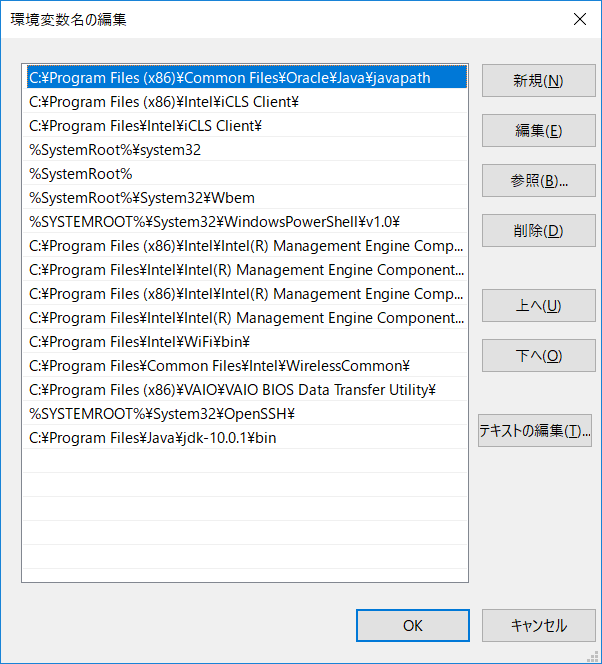
2. Confirmation of Path
- Open the Command Promt in Windows System Tools.
- Enter "path" from the comman line.
C:\Users\user> path
You can find the setting, "C:\Users\user\Java\jdk-12.0.1\bin" in the path.
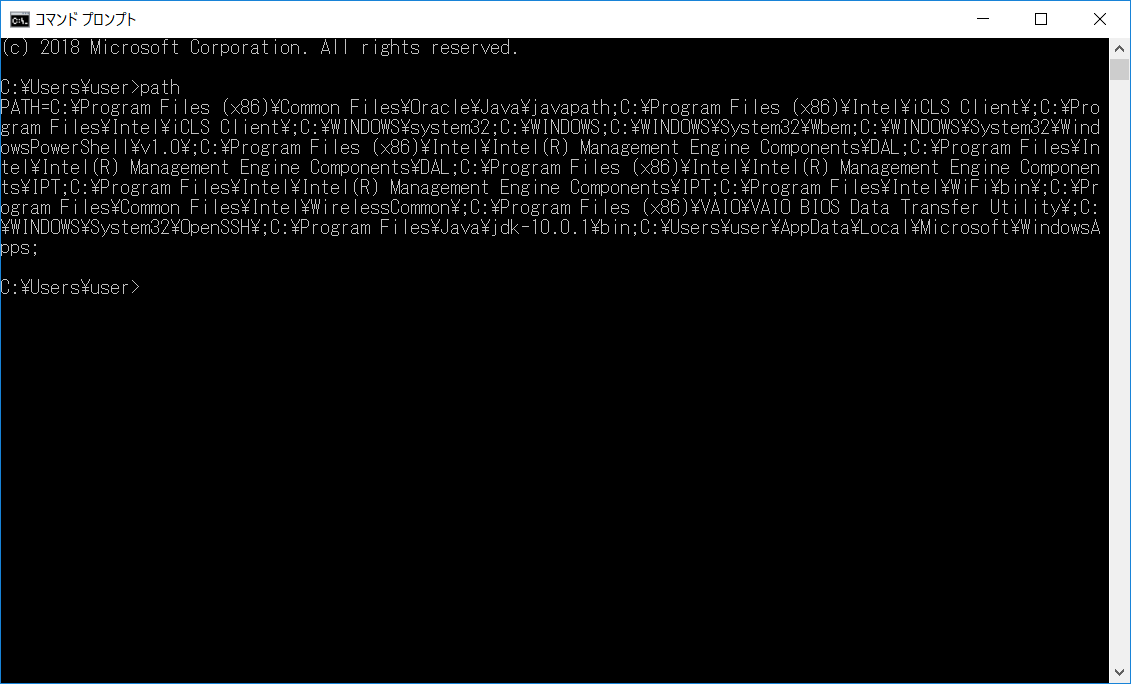
Kazushi Neichi
Department of Business Administration, Tohoku Gakuin University