ORGANIZATION OF THE WEBSITE
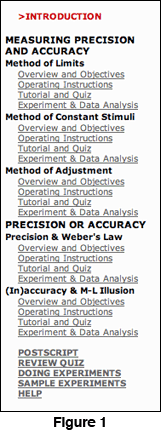
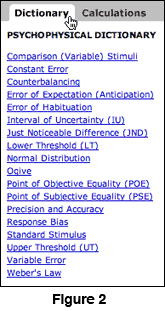 The organization of the website is reflected in the menu that appears on the left side of the screen. See Figure 1. In the menu, you may choose whichever option you wish in any order you wish. (A lower gray level is used for a heading that is an option.) Your first time through, however, go through the program in the order presented, since later parts assume that you understand earlier parts. After the Introduction, that explains the concepts of precision and accuracy, there is the heading Measuring Precision and Accuracy and located underneath this are three subheadings: "Method of Limits," "Method of Constant Stimuli," and "Method of Adjustment." By clicking submenus under these heading, you will have the opportunity to learn how to measure precision and accuracy in three different ways. The next main heading, Precision or Accuracy, is followed by two subheadings: "Precision and Weber’s law" and "(In)accuracy and M-L illusion." By clicking on submenus, you will have the opportunity to learn when a question being asked is about precision or about accuracy.
The organization of the website is reflected in the menu that appears on the left side of the screen. See Figure 1. In the menu, you may choose whichever option you wish in any order you wish. (A lower gray level is used for a heading that is an option.) Your first time through, however, go through the program in the order presented, since later parts assume that you understand earlier parts. After the Introduction, that explains the concepts of precision and accuracy, there is the heading Measuring Precision and Accuracy and located underneath this are three subheadings: "Method of Limits," "Method of Constant Stimuli," and "Method of Adjustment." By clicking submenus under these heading, you will have the opportunity to learn how to measure precision and accuracy in three different ways. The next main heading, Precision or Accuracy, is followed by two subheadings: "Precision and Weber’s law" and "(In)accuracy and M-L illusion." By clicking on submenus, you will have the opportunity to learn when a question being asked is about precision or about accuracy.
Each of five major subheadings after Introduction is a teaching module and has the same submenu. The submenu, Overview and Objectives, describes the background information and provides a list of learning objectives for a particular section. The idea is that one would learn better when the goal is clearly specified. The second submenu Operating Instructions describes how to generate data for a particular method, for examining Weber’s law, or examining the extent of the Muller-Lyer illusion. It has practice trials to make sure that the procedure is understood.
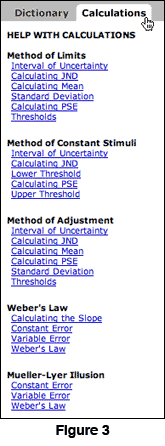 The next submenu Tutorial and Quiz leads you through an experiment, data analysis and a quiz. It is designed for you to generate your own data in working through the tutorials, as this hands-on experience is an important part of the learning process. However, you can also use previously generated sample data, if you are pressed for time. The final submenu, Experiment and Data Analysis allows you to design experiments for whichever topic you have chosen. The data analysis part of the program analyzes the data collected from an experiment that you will design and perform. Unlike the tutorial, there are no quiz items to answer. Data are displayed in both tables and graphs, and an explanation of the analysis, as given in the tutorial, is available. We suggest you look at the link, DOING EXPERIMENTS that appears near the bottom of the menu on the left side before doing an experiment.
The next submenu Tutorial and Quiz leads you through an experiment, data analysis and a quiz. It is designed for you to generate your own data in working through the tutorials, as this hands-on experience is an important part of the learning process. However, you can also use previously generated sample data, if you are pressed for time. The final submenu, Experiment and Data Analysis allows you to design experiments for whichever topic you have chosen. The data analysis part of the program analyzes the data collected from an experiment that you will design and perform. Unlike the tutorial, there are no quiz items to answer. Data are displayed in both tables and graphs, and an explanation of the analysis, as given in the tutorial, is available. We suggest you look at the link, DOING EXPERIMENTS that appears near the bottom of the menu on the left side before doing an experiment.
Except for when you are in "Experiment and Data analysis" in all the headings we discussed above, you have an access to psychophysical dictionary and calculation help on the right side of the screen. You have an option of selecting "DICTIONARY" or "CALCULATION". Selecting "DICTIONARY" provides you with a list of terms that you can click to find out the meaning. The word or term, for which the definition is available, is indicated by red font. Selecting "CALCULATION" provides you a list of what you need to compute for different modules. See the right side of Figure 1. Clicking on an item on the list provides you with a formula.
Following the five modules, there are links to POSTSCRIPT, REVEW QUIZ, DOING EXPERIMENT, SAMPLE EXPERIMENTS, and HELP. POSTSCRIPT has a discussion about using the different psychophysical methods, and we recommend you read this link before taking REVIEW QUIZ, which tests your understanding of the material presented in this website. Answer each multiple-choice question by clicking the choice corresponding to the correct answer. If you choose the wrong answer, you will be asked to make another choice. If you do not respond correctly after two attempts, the correct answer will appear on the screen, and you will proceed to the next question. When you have finished the quiz, a summary of how well you did will be displayed. SAMPLE EXPERIMENTS provides hands-on experience in collecting data and drawing conclusions. The three experiments are examples of experiments that can be done with this website. Your instructor can assign these as homework. Moreover, we hope these sample experiments will trigger ideas for generating your own experiments. HELP is provided in case there is a difficulty in operating this website; it specifies the minimum system requirements.
[ back to home ]
